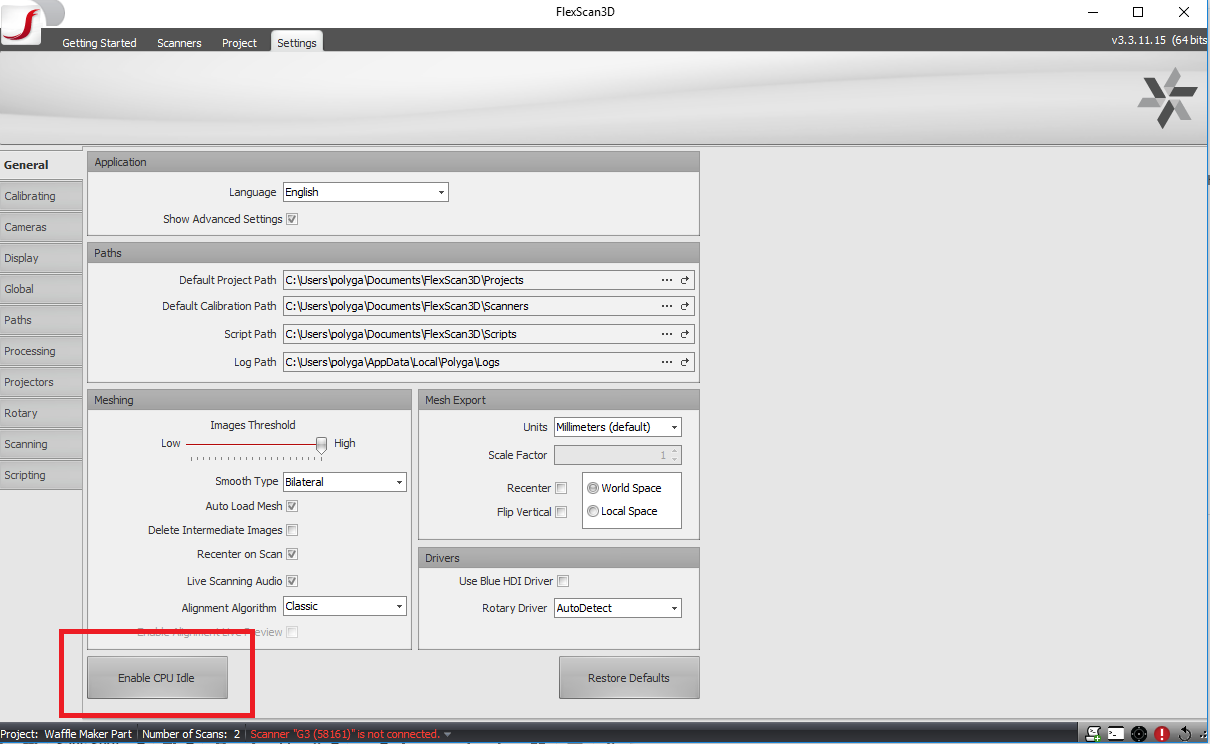Some users of FlexScan3D have reported that connecting a scanner will trigger the computer to use 100% of their CPU. This will result in excessive use of the fans, decreased battery, and sometimes decreased performance of their system. To fix this issue, go to the Settings tab > Select Enable CPU Idle. This will prompt the computer to change the CPU usage.