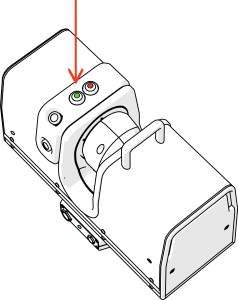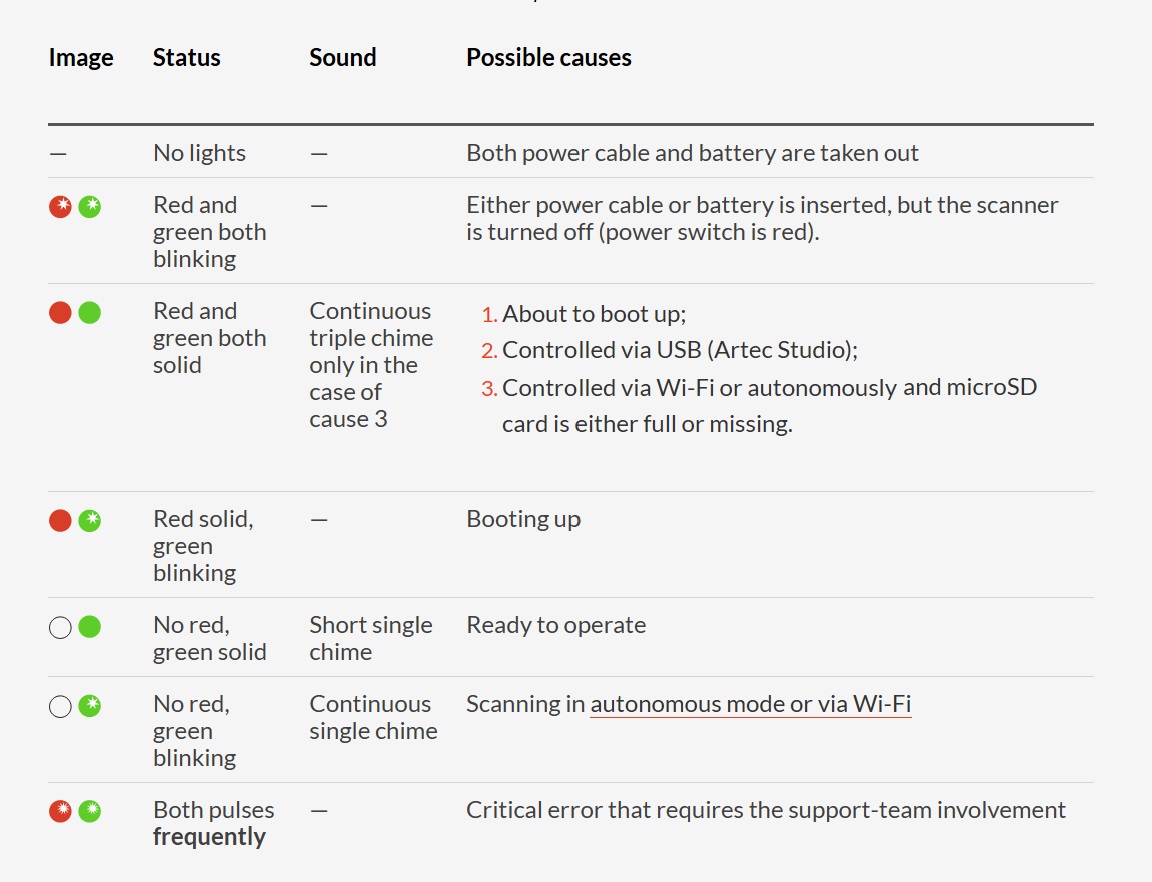This article explains how you can operate the Artec Ray 3D scanner with just one button, using its top Green LED button and on-board memory.
Autonomous Mode
If you are scanning a relatively simple space without many arrangements or viewpoints, you can operate the scanner using its top Green LED button and on-board memory.
- Make sure the Ray is turned on with the USB cable unplugged.
- Press the top Green LED button to start the scan.
- When the scanner stops rotating and the LED ring returns to solid green, move to the next scan position (if applicable) and press the button again to begin your next scan.
If you press this button before step No. 3 of the procedure above, the scanner stops scanning.